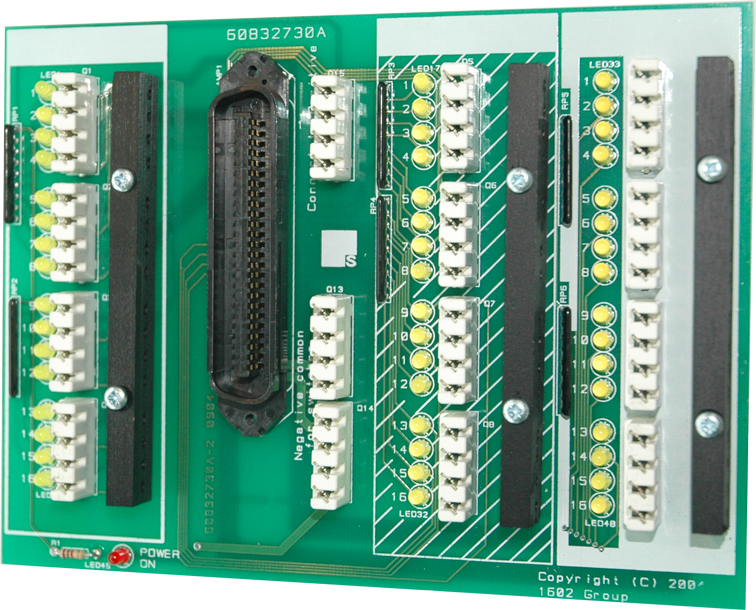Caplite Features
The capture system that's painless to install, program and pay for. Big budget projects get rarer and rarer, but organists are expecting more and more. Fear not. CapLite offers the scope of a custom made capture system with savings in cost, time and space. Pre-packed in simple blocks, it neatly fits into awkward consoles and impossible schedules.
The simplicity of CapLite
CapLite comes pre-packaged in working units that can be coupled-up, added to and programmed at will. To turn 64 stops into 128, add another unit with the expansion port and the two perform as one. To change from 10 memory levels to 100, just connect a digital display. To split the 48 piston inputs between generals and divisionals simply tell the system.
- Up to 64 Stops expandable to 128
- 10 or 100 memory levels
- Installer configurable to any specification
- Fully programmable
- Easy tracing of wiring errors
- Install using connectors or pinboards
- Uses industry standard 50 way telephone connectors